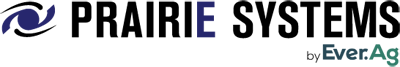Cleaning up User Security and Vendor Blackout Dates Reminder
November 20, 2020

By Molly Blanchfield, Software Product Manager
The holiday season is fast approaching! This is the time of year that many of us pull out holiday decorations around the office and dust off our address lists in preparation for sending out holiday greetings. This is also a great time to review and update your User list in FAS!
Have you had any mobile users that are no longer working with your company? Any employees that have left the company or moved to different roles? Reviewing your user list, and the security settings for the users in your system, on a routine basis is recommended so that you can be confident that only people that should be accessing your data are able to do so.
Access your user list under System Administration>User Security. The simplest way to review all your users and their security settings is to export the user list using the Export to CSV (Detail) option.
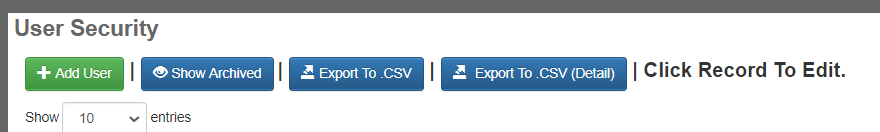
This export produces a comprehensive list of all active users complete with each user’s Contact Information, Content Restriction and Page Permissions.
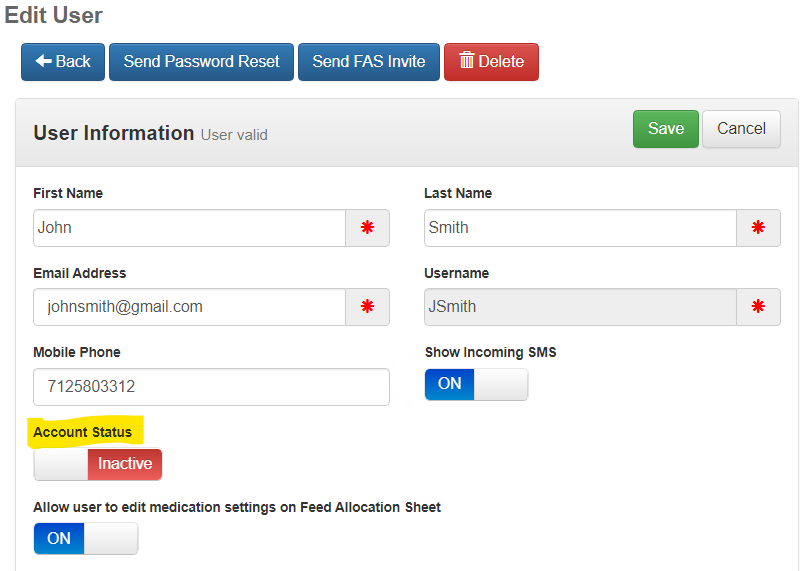
To De-active a user that does not currently need access to your FAS system, but may need to have access again in the future, click on the Account Status and change it from Active to Inactive.
To Remove an unactive user from your FAS system completely, select the Delete button.
We also recommend reviewing our help document on managing mill holiday delivery schedules using our Vendor Blackout Dates feature. You can find it in the FAS Help Center or through this link! Managing Feed Through A Holiday
As usual, for any questions about these features or other features in FAS, please contact our support team by email at [email protected] or by phone at (800) 278-5219.